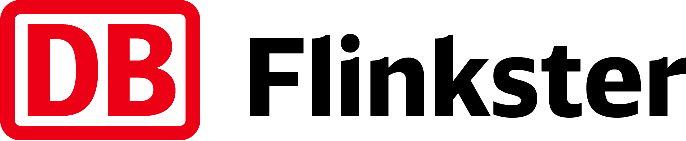Flexible, Reliable, and Simple for Everyone
Flinkster offers you an easy mobility solution through flexible and reliable carsharing.
Download the app, register with a customer account, and you’re ready to go. With just a few clicks, you can find the nearest vehicle, reserve it for your preferred time, and unlock it directly through the app. No lengthy registration process or the hassle of looking for keys. With Flinkster, you're on the road flexibly, whether for spontaneous trips or planned vacations. Best of all: billing is calculated by the minute, and includes fuel and insurance.